Want to travel smart? Let the modern technology help you. Skyscanner mobile app is one of my favourite apps when it comes to planning trips. Let me share the formula, which works best for me when using this app.
Before we start, you can download the Skyscanner app for flight deals here for Android, and here for iOS. Don’t worry, it will not ask you for creepy private information. If you don’t like the app, you can just delete it later. But it’s best if you can try the tips I give you at once and see how the app works for yourself.
The screenshots I use here are from Android, but it looks pretty similar on iOS too.
Table of Contents
1. Find your new cheap destinations with “Everywhere” function
The key advice I can give you, if you want to travel more, is be flexible. I often get a question: “How do you manage to find those cheap tickets?” and this question never ceases to surprise me. I mean, how can you NOT find cheap tickets? There is almost always a cheap ticket from your airport to some destination at some point of the year. Don’t get fixated on a certain destination and time, like “I want to go to Guernsey in June.” The world is so big, let it surprise you. And Skyscanner mobile app is your best friend in identifying those new destination to visit using this Skyscanner flights to anywhere feature. Now let’s see how exactly this is done.
In the bottom of the screen you have three options: Search, Explore and Profile. Tap Explore, chose your closest airport. Then tap Everywhere and you will get a list of destinations by country with the cheapest price available.
To test it now, I opened “New York” and realised that you can fly to Dublin, Gdansk, London, Paris for well under 300 USD return. Have you actually been to Poland? You just fly there and explore the rest of the country. It’s cheap, the portions in the restaurant are huge, the beer is one of the best in the world. Give it a chance!
If your city has several airports, you can then simply chose the option of searching for flight from each of them. An example would be chosing “New York (any)” instead of the specific airport.
If instead you have several airports not far from where you leave, but they are located in different cities, you can just repeat this step several times for each of them. Turn the GPS settings on and the app will automatically find the airports closest to you.
For example, I live in Vilnius, Lithuania, so I look for flights from there. But I also know that Kaunas Airport is just 100 km from me, and I don’t mind flying from there, if I find a really good destination. So I will just repeat the search from Kaunas later.
2. Plan and book your trips with Skyscanner Mobile App
You know, I did not start with this basic function on purpose. I wanted you to read the first tip, which is important. Now that you have done that (well done!), let me quickly explain this function. It basically does what a mobile app for booking flights is supposed to do.
In the bottom menu tap Search. Chose the departure and arrival airports (remember, you can be flexible) and the dates you want to travel on. Then tap the magnifying glass. The results will come sorted by price for us stingy travellers, but you can also search them by flight duration, rating or other parameters. You can then apply filters, chosing only direct flights, airports, etc. If you prefer doing everything on mobile, you can also select the option of having only the Mobile friendly booking sites for your searches.
Tap each result to have more information about this particular flight.

3. Get an instant notification on change in price with Skyscanner Price Alerts
Ok, so you have listened to my advice on being flexible, but still dream about visiting a particular place. I know, I know, I preach one thing, but in reality I also have an obsession of checking the flight prices for some particular dream destinations. Skyscanner mobile app can do that for you now.
How can you set up your Skyscanner Price Alerts in the mobile app? This time tap “Search” and chose the departure and arrival points with dates. Let’s say you are in Miami, and like me you are dying to explore the little gem of a country called Montenegro in the Balkans. You enter Miami and the capital of Montenegro Podgorica as the arrival and departure, and the dates you want to travel on. Tap the magnifying glass to get the results. And then tap the bell icon in the top right corner and chose “Create the price alert”.
Congratulations, you now have smart technology doing the work for you. It will not take breaks for eating and sleeping, but instead constantly track the price changes and will inform you, if the tickets get cheaper, so you can relax (or obsess about something else).
All in all, is Skyscanner mobile app any good?
There is one thing I miss in the app, which is available on the website is the Skyscanner multi city option. This way you can plan your trip not just one way or return, but start in one airport and then continue the journey. But then again, planning a trip which is this complicated, I would actually prefer to do it on a desktop myself.
So all in all, this is one of my best helpers when looking for inspiration and helping me to travel cheaper, smarter and as a result – longer and more frequently. Have you tried this app or other cheap flights app? What is your experience?
Skyscanner app for flight deals can be downloaded here for Android and here for iOS.
Liked this post? Pin it!



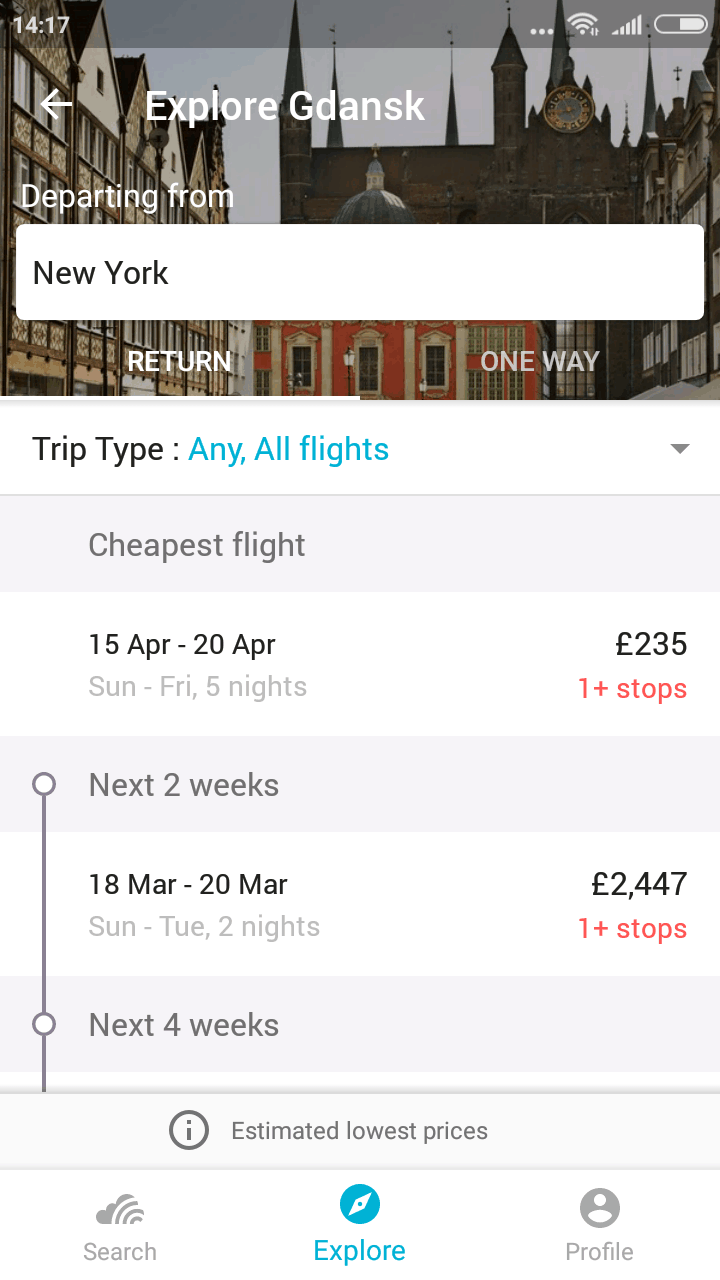

I love using Skyscanner to look for flights! I often use Skyscanner to check prices multiple destinations and times in the year then use Momondo to hone in on the best prices.
I combined Momondo and Skyscanner last time I had to plan our big trip from Europe to Las Vegas, and then back from SF to Europe. It’s a good trick, you’re right!